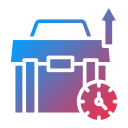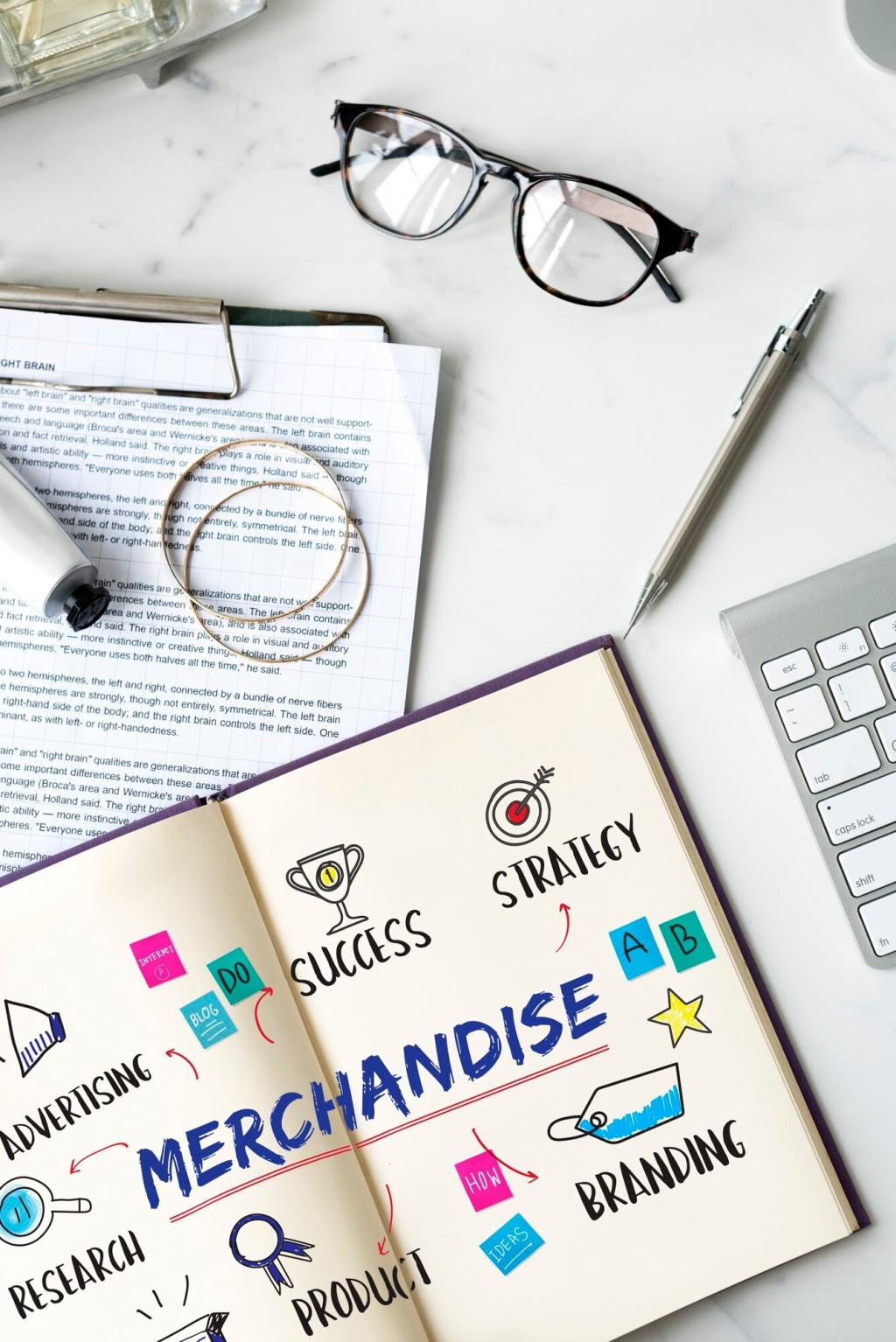Stories from the Stopwatch
Maya tracked a week, discovering context switches every twelve minutes. With tags and a Pomodoro timer, she regrouped tasks by theme and reclaimed six billable hours weekly. What surprised you most in your first log?
Stories from the Stopwatch
A product squad replaced status meetings with asynchronous dashboards from tracker data. Meetings dropped by thirty percent, decision time improved, and deep work blocks held. Their rule: only gather live when debate is necessary.
Stories from the Stopwatch
Run a seven-day experiment: track honestly, review gently, change one lever. Share progress in the comments, and subscribe for next week’s planner template and dashboard walkthrough to keep momentum without overwhelming your calendar.