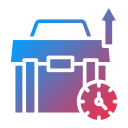Collaboration Apps That Keep Team Priorities Aligned
Choose tools that support a single backlog, explicit ownership, and sprint or cycle views. When the board shows priorities, dependencies, and blockers clearly, status meetings shrink and progress accelerates naturally without constant micromanagement.
Collaboration Apps That Keep Team Priorities Aligned
Score features with RICE or categorize with MoSCoW directly in your app. Custom fields make priorities explicit, reducing subjective debates. Keep scoring simple enough to use weekly, not just during quarterly planning marathons.