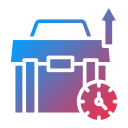What Makes an App Right for Your Studies
Look for an app that lets you capture tasks in seconds during lectures, group chats, or while commuting. Voice notes, fast templates for assignments, and one-tap due dates prevent forgotten work and keep your mind free for learning.
What Makes an App Right for Your Studies
Students juggle fixed classes, changing labs, study groups, and office hours. Choose an app that handles recurring events, irregular schedules, travel time between buildings, and term breaks, so your calendar reflects reality instead of wishful thinking.
What Makes an App Right for Your Studies
Pomodoro timers, gentle reminders, and distraction blocking help momentum, but beware of streaks that create guilt. Prefer apps that celebrate small wins, allow flexible breaks, and let you pause goals during exams without losing your sense of progress.