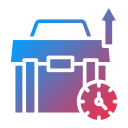Start Smart: Map Your Goals to the Right Productivity Apps
List your top three time goals—fewer interruptions, clearer priorities, or better planning—and match them with specific app categories. This simple audit avoids tool overload and creates a focused stack you’ll actually use, daily, without friction or decision fatigue.
Start Smart: Map Your Goals to the Right Productivity Apps
I once missed a client deadline despite working late, because my tasks lived everywhere. After pairing a calendar for time blocks with a task manager for priorities, my week finally gained structure. Share your turning point story below—what clicked for you?